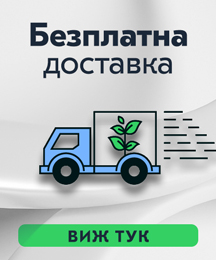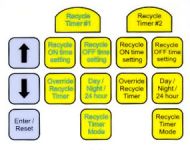Periodic electrical devices (pumps, etc.) In recurring intervals.
MFRT-1 consists of two independent timers (timer 1 and timer # 2 #) with a second terminal (N / O - normally open and the N / C - normally closed). Each output corresponds to a state of one of the two timers. The device is equipped with a photocell, so that each of the timers can be set to operate during the day or night regardless of lighting. Each of the timers supplied electricity to one of its conclusions (N / O) while "on" and the other (N / C) while "off".
Technical data:
Power supply: 220V, 50Hz
Maximum current / power: 10A (~ 2200W)
Intervals included (x2): 1 sec. - 96 pm.
Off intervals (x2): 1 sec. - 96 pm.
Modes: day, night and continuous
Battery: CR1220 3V, life 5 years
Weight: 2 kg`
Size: 223x210x92mm
Class Protection: IP20
Installed
Install MFRT-1 wall. Turn to el. Network. Turn the consumers who will be managed by the timer.
FACTORY DEFAULT SETTINGS
Timer # 1 ON interval: 1 min.
Timer # 1 OFF interval: 1 hour.
Timer # 2 ON interval: 1 min.
Timer # 2 OFF interval: 1 hour.
ARRANGEMENTS BY LIGHT (and two timers): daily
Timer mode (for both timer): Stop
To return to factory settings - press "Enter / Reset" and "down arrow" for 3 seconds. The screen will display "f.Set", again press "Enter / Reset" and the screen will display "doNE".
SETTING INTERVAL
Setting timers is easy - select a function via the corresponding button (the display will show what is selected) and set the time using the arrows.
BUTTONS AND FUNCTIONS
MFRT-1 is adjusted via the front panel buttons. Pressing any button to display but the corresponding function on the screen. Some keys have more than one function.
ARROW - Election of a higher value
DOWN ARROW - to select a lower value
Enter / Reset - press and hold for 3 seconds. insertion of new settings
Recycle ON Time Setting - adjusts the length of the interval "on". The time is specified in hours, minutes and seconds between them passes with Enter.
Recycle OFF Time Setting - adjusts the length of the interval "off". The time is specified in hours, minutes and seconds between them passes with Enter.
Day / Night 24 Hour - selects the mode depending on the light. There are 3 options: day (Day), Night (Night) and continuous (24 Hours). Select mode with the arrow keys and confirm it with Enter.
Recycle Timer Mode - Selects the timer during a power outage: STOP (stop the timer) or CONTINUE (continuation). The default is STOP. In this mode, the timer will stop countdown when power (like a "pause"). In CONTINUE mode timer will continue to countdown until no electricity. Select mode with the arrow keys and confirm it with Enter.
Override Recycle Timer - Press for 2 seconds. Manual inclusion of appropriate conclusion. This function is useful for testing equipment. The supply of electricity will be turned off after the interval "on" or pressing this button.
SETTING photocell
The sensitivity of the photocell can not be changed. ARROW DOWN for 3 seconds. The screen will show the current setting. Set of arrows. Greater value means higher sensitivity (ie low light will trigger the photocell).
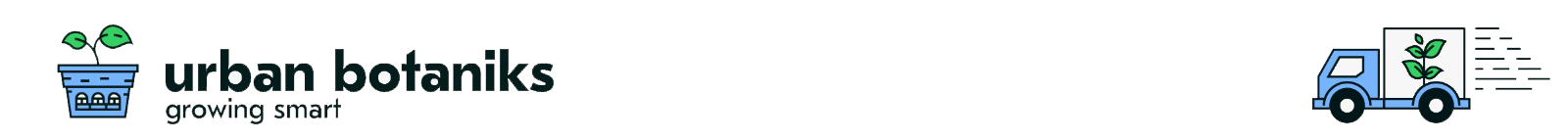
 New products
New products 






















































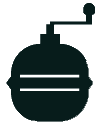






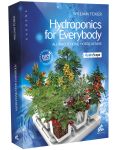


 Presents
Presents