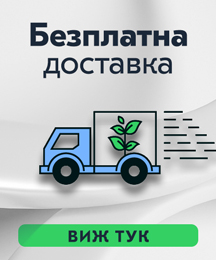Cornwall Digital Timer
Cornwall digital timer suitable for controlling small loads ( pumps, fans , etc. ., CFL and LED bulbs). The plug in of HPS / MH over 600W is not recommended!
- Voltage: 230V, 50HZ
- Max.load: 16A
- Min. Setting time: 1 minute
- Accuracy: ± 1min/mon
- Backup-Battery: NIMH 1.2V >100 hours
-
Code:12107
-
Weight:0.200 Kgs
Quick Buy
The timer can perform 8 programs and off at different times on different days (or groups of days) of the week. selection mode ON / AUTO / OFF ( always on / Programming / off). Selecting the modes of 12/24 hours. function is daylight saving time. Random function (RANDOM) allows you to run programs with random delay of 0-32 minutes. 16 combinations for programming individual days, or groups of days: 1. Mo ( Monday ) 2. Tu ( Tuesday ) 3. We ( Wednesday ) 4. Th ( Thursday), 5 . Fr ( Friday), 6 . Sa ( Saturday ) 7. Su ( Sunday ) 8. Mo, Tu, We, Th, Fr, Sa, Su ( every day ) 9. Mo, Tu, We, Th, Fr ( weekdays) , 10 . Sa, Su ( weekend ) 11. Mo, Tu, We, Th, Fr, Sa ( Mon. - Sat . ) 12. Mo, We, Fr ( cf. Mon- five. ) 13. Tu, Th, Sa ( s- chetv. - Sat . ) 14. Mo, Tu, We ( pon.-vt.-sr. ) 15 . Th, Fr, Sa ( chetv. - pet.sab . ) 16. Mo, We, Fr, Sa ( Mon- cf - pet. - Sat . ) . RELEASE Turn the timer. Leave it on for about 12 hours to charge the battery . Reset by pressing the MASTER CLEAR with a sharp object (eg pen ) Timer is ready for use. SETTING real time: Hold CLOCK, while simultaneously pressing WEEK to the desired date. Continue buttons per hour (HOUR) and minutes (MINUTE), while the display shows the correct time. Release both buttons . The date and time are set . Adjustment , repeat the previous steps . Program settings : Press the timer (TIMER) again . You can program the time of inclusion (ON) for the first program. Click WEEK, to select individual days or groups of days. Set time as with HOUR and MINUTE. Press TIMER again to navigate to when to turn off (OFF). Set the time off with HOUR and MINUTE. Press TIMER again to complete your first program. So you can set up to 8 independent programs . After completing settings , press the CLOCK and the timer will be ready for use. EXAMPLE: (ON) at 18:45 and off (OFF) at 22:15 every day of the week: Press TIMER and the display you'll see 1 ON. Click to WEEK Mo, Tu, We, Th, Fr, Sa, Su ( every day) . Set Time 18:00 . Set of 18:15 minutes . Press TIMER again and will appear first OFF. Set to 22:15 . Use of RES / RCL to cancel setup programs. TIP: Ensure that programs do not overlap , especially when using the option for groups of days. MODE ON / AUTO / OFF Press the ON / AUTO / OFF, to select between three modes - always on / Programming / off RANDOM FUNCTION In automatic mode (AUTO), press RANDOM. On display will RANDOM. Program will be launched with random delay of 0-32 minutes in the interval between 18:00 and 6:00 . Press RANDOM again to turn off this feature. ATTENTION! Do not connect the appliance to the timer whose load exceeds 16 A. Make sure the plug is securely inserted . Wipe it off with a dry cloth. Do not immerse in water or other liquid. Stoves and other similar must not be left unattended during use . Manufacturers do not recommend connecting these devices to the timer.
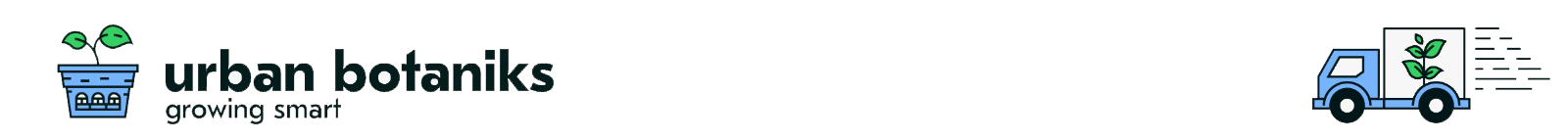
 New products
New products 










































































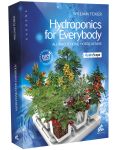

 Presents
Presents